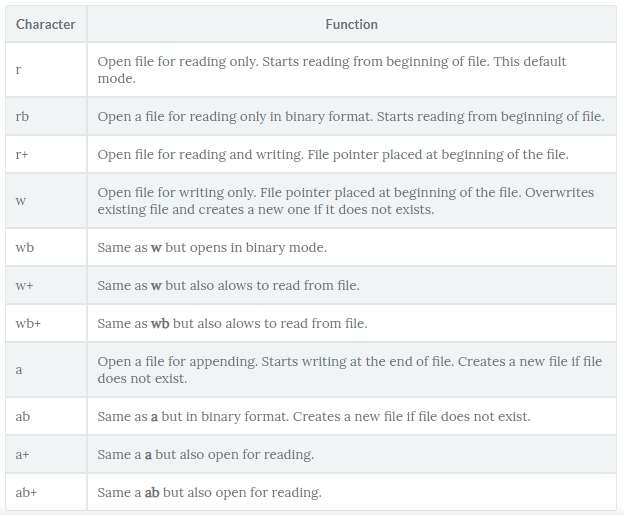File Handling
What is a file?
File is a named location on disk to store related information. It is used to permanently store data in a non-volatile memory (e.g. hard disk).
Since, random access memory (RAM) is volatile which loses its data when computer is turned off, we use files for future use of the data.
When we want to read from or write to a file we need to open it first. When we are done, it needs to be closed, so that resources that are tied with the file are freed.
Hence, in Python, a file operation takes place in the following order.
Open a file
Read or write (perform operation)
Close the file
How to open a file?
Python has a built-in function open() to open a file. This function returns a file object, also called a handle, as it is used to read or modify the file accordingly.
# Syntax
f = open(file[, mode])
# Example
f = open("test.txt") # open file in current directory
f = open("C:\\Python33\\README.txt") # specifying full pathWe can specify the mode while opening a file. In mode, we specify whether we want to read
'r', write'w'or append'a'to the file. We also specify if we want to open the file in text mode or binary mode.The default is reading in text mode. In this mode, we get strings when reading from the file.
On the other hand, binary mode returns bytes and this is the mode to be used when dealing with non-text files like image or exe files.
How to close a file Using Python?
When we are done with operations to the file, we need to properly close the file.
Closing a file will free up the resources that were tied with the file and is done using Python
close()method.Python has a garbage collector to clean up unreferenced objects but, we must not rely on it to close the file.
Another way is to use the
withstatementWe don't need to explicitly call the close() method. It is done internally.
How to read files in Python?
To read a file in Python, we must open the file in reading mode.
There are various methods available for this purpose. We can use the read(size) method to read in size number of data. If size parameter is not specified, it reads and returns up to the end of the file.
We can see that, the read() method returns newline as '\n'. Once the end of file is reached, we get empty string on further reading.
We can change our current file cursor (position) using the seek() method. Similarly, the tell() method returns our current position (in number of bytes).
Alternately, we can use readline() method to read individual lines of a file. This method reads a file till the newline, including the newline character.
Lastly, the readlines() method returns a list of remaining lines of the entire file. All these reading method return empty values when end of file (EOF) is reached.
How to write to File Using Python?
In order to write into a file in Python, we need to open it in write 'w', append 'a' or exclusive creation 'x' mode.
We need to be careful with the 'w' mode as it will overwrite into the file if it already exists. All previous data are erased.
Writing a string or sequence of bytes (for binary files) is done using write() method. This method returns the number of characters written to the file.
Last updated
Was this helpful?